Online Policies
Our Online Policies

Browser Requirements
To maximize your Internet banking experience and for your Internet security, we recommend using the latest supported browsers. Please note that we do not support Beta or test versions of browsers.
- Microsoft Internet Explorer: Download the latest version of Internet Explorer.
- Firefox: Download the latest version of Firefox.
- Safari: Download the latest version of Safari.
- Google Chrome: Download the latest version of Google Chrome.
Please note that in downloading the supported required browser version, you acknowledge that these are third party sites and we cannot take any responsibility for the consequences of your downloading these browsers.
Internet Explorer is the only browser that supports our current biometric login. Biometric login is required to access some Business Online Banking functionality.
For our technically inclined users, the particular specifications that we support are XHTML 1.0 Transitional, CSS 1.0 and 2.0, DOM Level 1 and 2, and ECMA Script (JavaScript). The site will work using all the browsers that correctly implement these specifications.
To access our services, your browser must also support 128-bit Secure Sockets Layer (SSL) encryption. All the browsers we support meet this requirement. If yours doesn’t, please download the appropriate encryption support from your browser’s supplier.
To use our online banking services, you must enable your browser to accept cookies. Detailed information on our use of cookies is available in our Privacy Statement. For more information on enabling and disabling cookies, please refer to your browser’s Help section or documentation.
To use our online banking services, you must change your browser and/or device settings to enable JavaScript. For more information on enabling JavaScript, please refer to your browser’s Help section or documentation.
We have no minimum hardware requirements; however, certain minimum requirements may be specified by the browser you are using.

AODA
Accessibility for ECU Members
ECU – A Division of WFCU Credit Union has adopted the Accessibility for Ontarians with Disabilities Act, 2005 (AODA), with the Board of Directors approval of a policy created to ensure we meet the needs of all members.
Accessible customer service is not about ramps or automatic door openers. It’s about understanding that people with disabilities may have different needs. Our staff have been trained to identify and accommodate those needs.
The goal of ECU is to meet and surpass member expectations while serving all members, including those with disabilities. Comments regarding our services, and how well those expectations are being met, are welcomed and appreciated.
Accessibility Statement
How we have made our website accessible
We have created our website in accordance with the World Wide Web Consortium’s (W3C) Web Content Accessibility Guidelines (WCAG) 2.0. These guidelines assist website developers by describing best practices for creating websites that are accessible to all users.
Some of the ways we achieve online accessibility include:
- Building webpages in a way that allows you to disable the CSS (Cascading Style Sheets) on your browsers or modify the text size using browser controls if the colours or fonts make content difficult to read.
- Providing a ‘skip to content’ link at the top of all pages, allowing you to quickly access the body content on each page while avoiding headers and navigation.
- Creating webpages that allow visually impaired users to navigate the site effectively with a screen reading aid. For example, images have text-based descriptions, title attributes tell users where a link will take them if they click on it, and structured headings provide an overview of the site that lets users jump quickly to desired sections.
User Experience
We are committed to ensuring our online services are accessible to all users. The information below suggests how to obtain the best user experience on our website and explains what we have done to make the website accessible.

Adjust your computer's settings for a better experience
You can improve your online experience by customizing your computer’s settings to meet your individual needs. For example, you can increase the size of all fonts or change the colour scheme.

Keep your browser updated
We recommend you keep your browsers up-to-date. Newer browsers tend to provide more display options to make content accessible, and may work better with assistive technologies.
Visit our browser requirements here.

Contact us if you have trouble using our website
If you experience difficulties in accessing any content or functionality on our website, please contact us. We are always open to making improvements to provide the best possible online experience for our users.
Privacy of Your Information
This information page describes in general terms how your personal information is collected and used within the online banking section of our site. The online banking area of the site is the area of our website that requires you to use your Member ID and Personal Access Code (PAC) to enter.
We welcome any questions or concerns about your privacy relating to use of our website. Please use the Contact Us form to submit your questions or comments.
As we continue to expand our online banking service to serve you better, and as new Internet technologies become available, we may update the information on this page at any time, to reflect changes.

Privacy Policies
To ensure that you are the only person accessing your personal financial information, we restrict access to the online banking section of the site by requiring that you enter your Member ID and PAC to login. Only you know your PAC. Our employees do not have access to your PAC, and they will not ask you to reveal it. If someone does ask you to provide your PAC to them, we ask that you refuse to do so and contact us immediately.
By nature, our Internet banking site has many transactional functions such as transfers between accounts and bill payment functions. These transactions are all logged to ensure that your accounts are debited or credited appropriately, and a history of each transaction is available to verify your account information. We store and use your transactional information in the same fashion as if you performed the transaction at a branch or through any other service channel.
We may also use transactional information for servicing your account — for example, billing you for the particular transactions that you perform, or for the services that you use.
We create a secure channel between your browser and our server to protect your information when you use the site.
To provide you with a convenient method for applying for loans and mortgages, or for purchasing other financial services products such as Registered Savings Plans, we may provide secure online application forms. These forms capture personal information that we use to provide you with the products and services you request. This information is processed in a similar way to application forms received through our other channels.
To continually improve our site, we often collect statistics about how our members are using it. These usage statistics are only viewed in the aggregate and are not associated with you as an individual. We use this information for purposes such as improving the pages where our members are having difficulties.
The information collected may include your IP address, your browser type and your operating system, as well as data such as the number and types of pages visited, and the length of time spent per page and on the site overall.
We also use a key web technology called cookies. A cookie is a small information token that sits on your computer. As you use this site, cookies are passed back and forth between our server and your browser.
Specifically, we use two kinds of cookies — session cookies and persistent cookies. A session cookie exists only for the length of your browsing session and is deleted when you close your browser. A persistent cookie is a cookie that stays on your computer after you close your browser. A persistent cookie may or may not expire on a given date.
We use a session cookie to maintain the integrity of your online banking session. With each page that you visit, the cookie is passed back and forth between our server and your browser. We use the cookie to distinguish your session from the many others that may be happening at the same time. Our session cookies never store any personal information, such as your name, or date of birth, or financial information, such as your accounts and balances.
We may use persistent cookies to (i) provide you with a customized experience by recording your preferences; (ii) gather statistical information such as average time spent on a page; and (iii) to show you targeted marketing information about us when you visit other websites. The data gathered provides us with information on how we can improve the design, content and navigation of our website.
Most recent browser versions allow you to set some level of control over which cookies are accepted and how your browser uses them. For example, it may be set to notify you when it is receiving a cookie so that you accept cookies from only known, reliable sites such as this one. If you are concerned about cookies, we encourage you to upgrade your browser to a recent version and review the Help section of your browser to learn more about its specific control features.
We use a persistent cookie to store information to help you personalize the site and to make it easier to use. For example, we allow you to make the login easier by remembering your login information within our Memorized Accounts feature. Since the Memorized Accounts feature is optional, this cookie only contains information that you have entered into it. We never store your Personal Access Code (PAC) in a cookie.
To ensure that no-one else can access your personal information, always use the logout button to end an online banking session. It is located at the top of every page. When you exit using the logout button, we delete your session cookie so that your session cannot be resumed unless your Member ID and PAC are re-entered.
In the event that you leave your computer without logging out, the online banking feature of this site has been designed to end your session automatically if our system detects that you haven’t provided any instructions or used the browser buttons to navigate for several minutes. To restart the session, you will need to provide your PAC again.
To communicate with us electronically, we strongly recommend that you use our Contact Us feature. This feature provides a secure channel for sending us comments, questions or instructions.
General email is not secure since it passes through many points on its route from you to us. If you are using general email to communicate with us, we strongly recommend that you do not include personal financial information (such as account numbers) within the email as we cannot guarantee its confidentiality en route to us.
When you email us your comments, questions or instructions, you provide us your email address and we use it to correspond with you. We then store your email and our replies to you in case we correspond further.
Our site may also contain links to other websites or Internet resources. As an example, from time-to-time we may provide links to Microsoft to assist you in upgrading your Internet browser. However, we have no control over these other websites or Internet resources and do not control their collection, use and disclosure of your personal information. Always review the Privacy Statements of the sites that you are viewing.