Help
Browsers and Encryption
Browsers are the software programs you use to access the World Wide Web and they have seen significant improvements over the years. Browsers used must support cookies, Secure Socket Layer (SSL) and tables. Please see our Browser Requirements for more information.
Cookies, Screen Settings and Plug-Ins
This site is best viewed at screen settings of 800 by 600 pixels or 1024 by 768 pixels. To change your screen setting, RIGHT MOUSE CLICK on your DESKTOP, select PROPERTIES, click on the SETTINGS tab and adjust the DESKTOP AREA. Click on TEST. Once the test is complete, click OK.
A plug-in is an optional application that you can download and store on your hard drive. Your computer may not be able to play sounds, video clips or animations without the proper plug-ins. This site takes advantage of several plug-ins necessary to receive features such as animated images. Below are the plug-ins used on the site and where you can download them.
We recommend that you have Adobe Acrobat Reader. We have certain forms and pages that contain PDF files and they can only be read or printed using Adobe Acrobat Reader. This product is free to download. Download Now
Personalization
Choose the ‘Log in to Online Banking’ button from the top right hand side and login using your existing username and password. Select ‘Member Services’, then personalize your profile using the Manage Memorized Accounts shortcuts.